Part Pages
Everything you need about a part in one place, including specs, pricing, series info, and documentation
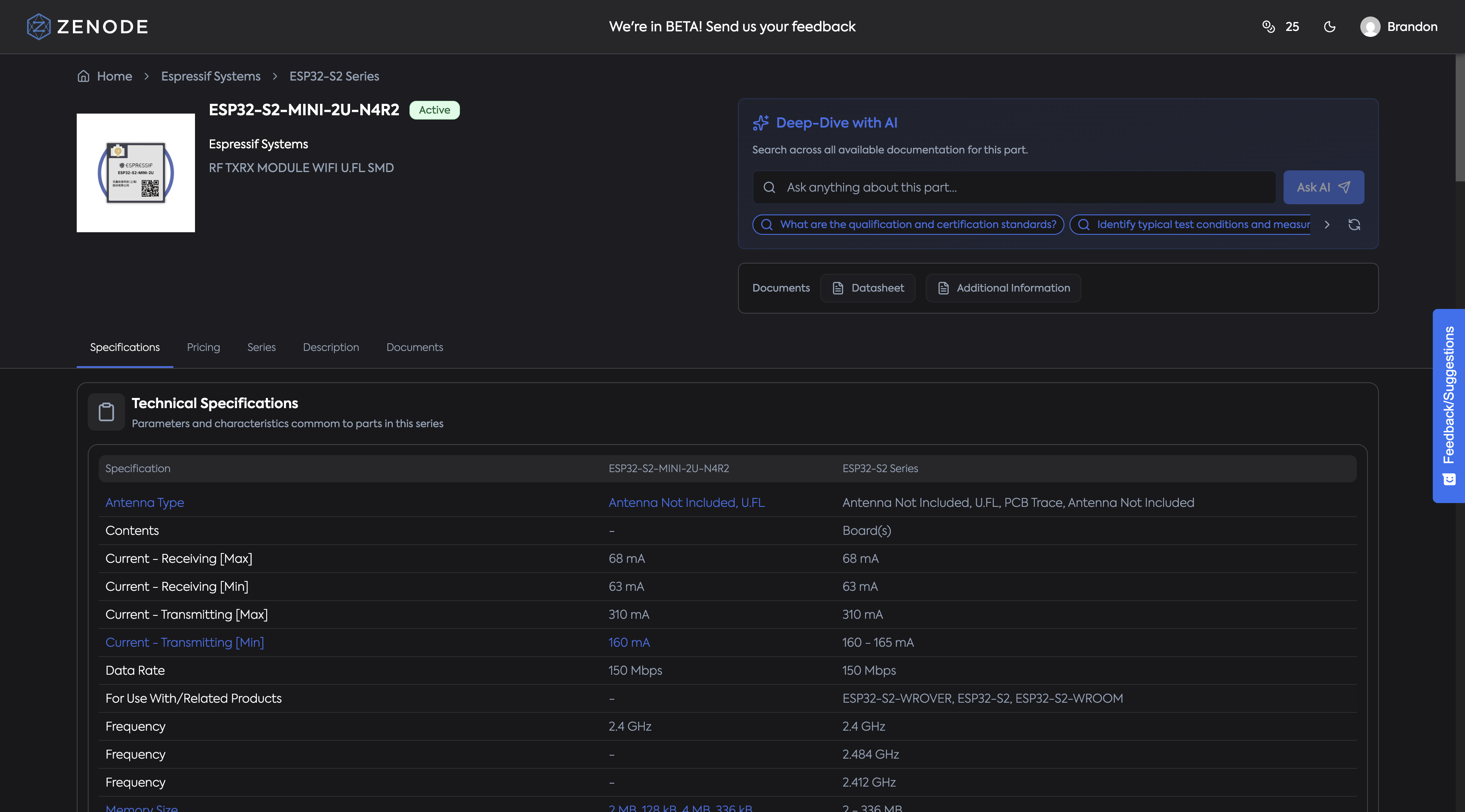
TL;DR:
Zenode part pages are designed to be familiar yet powerful. They bring together manufacturer details, specs, pricing, and documentation (plus series data and access to AI features) all in one consistent format.
Introduction
Part pages are the backbone of Zenode. Every page is easy to scan for the information you need to evaluate a component quickly. These pages are helpful beyond the initial discovery, and will only grow richer over time as we continue extracting common data from the documentation.
Core Information
Every part page begins with the essentials, right at the top:
MPN (Manufacturer Part Number) – the unique identifier for the part.
Manufacturer – who makes it.
Short Description – a quick one-liner about what it is.
Image – what it looks like.
Part Status – active, obsolete, or anything in between.
Specs
Specs form the heart of technical evaluation. On Zenode, we combine data from manufacturers and distributors to provide the broadest, deepest coverage possible. You’ll see:
Core electrical and mechanical specs
Variations across series when available
Clear, standardized formats for quick scanning
Pricing
We go beyond a single distributor’s view. Pricing data is aggregated across multiple sources so you can compare options without bouncing between sites. This means you’ll often see more suppliers and data than you would elsewhere.
Documentation
Each part typically links to a datasheet, but Zenode goes further:
Primary Datasheet – always one click away.
Additional Docs – application notes, reference designs, or other linked material when available.
Interactive AI Access – you can ask natural language questions against all the available documentation.
Series Data
When parts belong to a series, we highlight it. That means you can explore related parts with higher current ratings, alternate packages, or other variants without leaving the page.


